







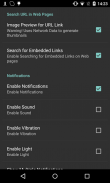
Turbo Download Manager

Turbo Download Manager का विवरण
टर्बो डाउनलोड मैनेजर के साथ तेजी से डाउनलोड करें। टीडीएम आपके डिवाइस पर अत्यधिक तेज़ गति से फ़ाइलें डाउनलोड करने के लिए एक ही समय में वाईफ़ाई, ईथरनेट और मोबाइल नेटवर्क से कई कनेक्शन का उपयोग करता है। टीडीएम एक अंतर्निर्मित वेब ब्राउज़र और कई उपयोगी सुविधाओं के साथ आता है।
विशेषताएँ
• मल्टी-थ्रेडेड डाउनलोड के साथ डाउनलोड त्वरण
• मल्टी-नेटवर्क कॉम्बिनेशन बूस्ट (एक ही समय में वाईफ़ाई, सेल, ईथरनेट)
• सीधे बाहरी एसडी कार्ड पर डाउनलोड करें
• डाउनलोड रोकें/फिर से शुरू करें के साथ कतार
• बैकग्राउंड डाउनलोडिंग
• प्रति डाउनलोड गति समायोजन
• विफल डाउनलोड के लिए स्वतः पुनः प्रयास करें
• सूचनाएं (दृश्य/ध्वनि)
• इतिहास डाउनलोड करें
• फ़ाइल का स्वत: नामकरण
• मीडिया फ़ाइलों के लिए थंबनेल
• अंतर्निहित मीडिया प्लेयर (वीडियो, ऑडियो, छवियाँ)
• जब मीडिया फ़ाइलें डाउनलोड हो रही हों तो उन्हें चलाना प्रारंभ करें।
• चेकसम (MD5, SHA1, SHA256)
टर्बो ब्राउज़र सुविधाएँ
• उन्नत फ़ाइल डाउनलोड का पता लगाना
• बुकमार्क और इतिहास
• मोबाइल और डेस्कटॉप दृश्य
• सामग्री ब्लॉक प्रबंधक (चित्र, विज्ञापन, स्क्रिप्ट)
• बाहरी वेब ब्राउज़र समर्थन
* समर्थित भाषाएँ: अंग्रेजी, स्पेनिश, पुर्तगाली, फ्रेंच, इतालवी।
* सभी वेब सर्वर एकाधिक कनेक्शन का समर्थन नहीं करते हैं.
टीडीएम क्या नहीं करता:
टीडीएम स्वयं निःशुल्क फ़ाइलें प्रदान नहीं करता है
Google की सेवा की शर्तों के कारण TDM YouTube के साथ काम नहीं करता है।
टीडीएम आपकी डाउनलोड गति को आपके इंटरनेट प्रदाता द्वारा प्रदान की गई अधिकतम बैंडविड्थ या आपके द्वारा डाउनलोड किए जा रहे सर्वर द्वारा प्रदान की गई अधिकतम गति से अधिक नहीं बढ़ाएगा। कुछ वेब सर्वर एकाधिक कनेक्शन का समर्थन नहीं कर सकते हैं।




























